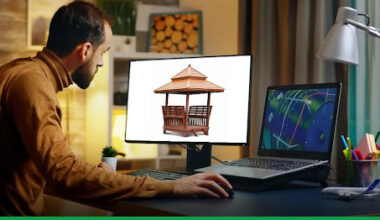Table of Contents
Yes, the conversion from the WEBP file to the PNG image becomes handy. Thanks to different online WEBP to PNG converter sites that lets you export webp files as PNG raster files for free. We are here to revels a few best free online ways that help you save Webp as PNG with minimal effort. But before that let’s explore basic definitions of both file formats.
What is WebP File?
WebP (Google Web Picture) is an image file created by Google to works on websites efficiently. This file format is entirely intended to make the site faster without any quality distortion. Moreover, these Google files are indicated as the sister project of WEBM files and even use both lossy and lossless compression for better outcomes. There are certain reasons behind converting WEBP Google file to PNG, an online WEBP to PNG converter is the best medium to do so right now.
What is PNG?
PNG (Portable Graphics Format) is a well-known regular file format that is widely used across the internet. You can find that this raster file type is widely compatible with a bunch of software applications. The upside about this format is that it can be reduced in size without degrading the quality and data of a particular image.
Why Need to Convert Webp to PNg?
Although WEBP files are small in size and even make websites run faster, they are not fully supported by every software and platform. On the other hand, PNG is a regular file type that is a much more accessible file type, and as an upside, it also supports a transparent background. This is an ideal thing that makes PNG an ideal format for web graphics. That’s why people perform Google WEB Picture to regular PNG conversions. If you have a batch of WEBP images, then it’s ideal to try an online WEBP to PNG converter by theonlineconverter.com that lets you convert them into PNG raster images without degrading the original quality.
Cloudconvert:
It is the most well-known cloud-based site that helps you in image conversion. All you need to visit cloudconvert and seek its WEBP to PNG converter. Before commencing with an online WEBP file to PNG conversion, choose the directory where you aim to save the converted PNG file. Then, you have to tap the “Start Conversion” button to save the file. You can be able to save your converted PNG file to Google Drive, Dropbox, and different other cloud storage (if required).
Image.Online-convert.com:
This is referred to as another source that helps you convert images from one format to another format for free. So, which means that you could easily export WEBP as PNG regular image file with its best WEBP to PNG converter. Also, it lets you choose the quality, width, and height of the converted image for ease.
Zamzar:
This website also offers the best online free-to-use WEBP to PNG converter, which takes less than a minute to turn WEBP (Google Picture) into PNG file. Just ahead to the official Zamzar website and upload the WEBP file that you want to convert into PNG. Once done, just mention your email address and hit the convert button to get the converted image via email.
Convertio:
Convertio provides its users the best version of WEBP to PNG converter, also it is loaded with innumerable image converters for converting any file to image. Moreover, users can be able to convert images, audio, archive, pdf, and much more from this free medium.