Table of Contents
Are you planning to build a Gazebo in your garden to make it more attractive? If so, you might want to start with the design and blueprint of the Gazebo. But which Gazebo design software is best for preparing the design and blueprint? How to use this Software? We have all the answers in this blog.
In this blog, we will discuss the 5 great Gazebo Design Software and the techniques and tricks to get the optimum returns. Let’s start with its introduction.
A Brief Overview of the Gazebo Design Software
Gazebo Design Software is a solution that enables users to design and create environments, infrastructure, and other various subjects like Gazebos. With the Gazebo design software, you can easily simulate environments for various purposes including research and development, testing and experimentation of robotic algorithms, and other factors.
This software solution offers a platform for creating a virtual world by designing complex 3D environments which can be customized to replicate real-world scenarios and conditions.
Seems great, right? Yes, Gazebo design software is a fun thing to use. Now, let’s move on to some of the best Design Software.
Top 5 Gazebo Design Software
There are a number of Software available in the market. So, choosing the best software with the best features and competitive advantage can be quite difficult. However, you don’t have to worry as we have listed the top 5 Gazebo design software based on their features, pros, and cons.
-
Realtime Landscaping Architect 2018 by Idea Spectrum

Realtime Landscaping Architect is the most advanced and user-friendly Gazebo design software among the three software offered by Idea Spectrum. Realtime Landscaping Architect 2018 is the best choice for any rookie or professional designer given that it has a number of advanced features like Computer-Aided Design (CAD) drawing features. Moreover, it has over 22,700 virtual objects which include 7,800 plants, and 2D and 3D designs. Considering the features and pros, it is one of the best design software in the market. The only downside of this software solution is its expensive pricing. However, users can try a free trial to determine if this design software is suitable for them.
Here are some of the features of Realtime Landscaping Architect:
Features
- Feature to prepare presentations and videos
- Powerful and user-friendly design tools
- 22,700 items, including 7,800 plants
- Simultaneous 2D and 3D Design
- Design Customization
- Create Cost Estimates and Material Lists
Pricing
Upgrade from Architect: $299
Upgrade from From Pro: $349
Upgrade from From Plus: $479
Full Product: $599
Pros
- Offers advanced features like CAD drawing, 2D design, and 3D rendering
- Offers Customization as per the need
- User-Friendly
Cons
- Expensive Software Solution
- Training might take some time
-
Lugarde 3D-configurator

Lugarde 3D-Configurator is one of the best free Software for designing your own infrastructures. Lugarde 3D-Configurator is an online design software launched by the design company called Lugarde which focuses on designing gazebos, 3D summer house design, log cabins, and holiday homes.
Using this software is very simple. All you have to do is visit the official website and start designing your very own Gazebo. You will have to register your account when you have to save the design after completion, but it’s all free.Moreover, it offers YouTube tutorials and steps for easy use.
Here are some features of the Lugarde 3D-Configurator:
Features
- A wide range of options for customization of garden building, including the size, shape, roof type, doors, windows, and cladding.
- Realistic 3D rendering
- Augmented reality
Pros
- Free to use
- User-friendly interface
- Advanced features
Cons
- A limited number of design choices
- Difficulty in setting precise dimensions in projects
-
Home Designer Suite
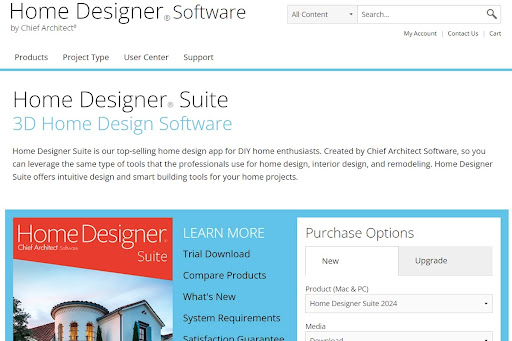
Next on the list, we have Home Designer Suite. If you are a DIY enthusiast or someone who wants to do home designs all by yourself then this software is for you. It is one of the many software solutions provided by the Chief Architect which launches new versions every year to add new features and customizations.
This software collects data and information from various professional builders and tries to replicate it step by step. This means, using this software, you can design and build Gazebo like a professional.
Here are some features of the Home Designer Suite:
Features
- Automated Building Tools
- 3D Models and 3D Renderings
- Deck Railings Automatically Generate
- Doors & Windows are Smart Objects
- Stairs are Smart Objects
- Cabinets are Smart Objects
Pricing
Home Designer Suite 2024: $129
Home Designer Architectural 2024: $249
Home Designer Pro 2024: $595
Pros
- 3D navigation, rendering, and editing
- Free user support
- Automated processes
Cons
- Can be used on only one device at a time
- The annual upgrade can be costly
- Training can be time-consuming
-
SketchUp
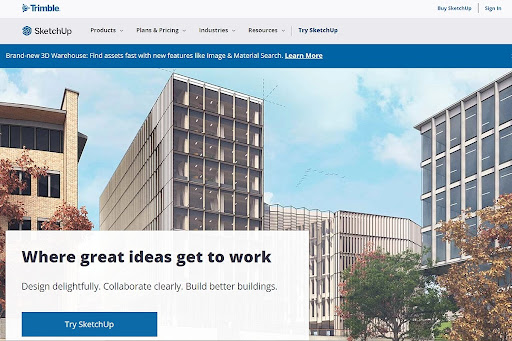
If you have creativity but cannot find a place to use it, you can try Sketchup where great ideas get to work. It is one of the most affordable and versatile software solutions for designing and building anything.
SketchUp integrates various tools for designing, communicating, collaborating, and presenting which adds value to the users. This software solution offers a free trial for users to decide if the solution is for them or not. This software is ideal for civil and mechanical engineering design, architecture, interior design, and video game design.
Here are some features of Sketchup:
Features
- Super-smart 3D modeling software
- Professionally-developed extensions
- Design in 3D and document in 2D
- Layer manager
- Animation
- Precise dimensions
- Export to PDFs, images, and CAD files
- Import JPEGs, CAD plans, PDFs, and other file types
Pricing
SketchUp Free: $0 per year
SketchUp Go: $119 per year
SketchUp Pro: $349 per year
SketchUp Studio: $749 per year
Pros
- Free Trial
- A free version of the Software is available
- Features to add complex details
- Video tutorials for ease
- Available on tablet versions for Androids and iPhones
Cons
- The free version has limited features and doesn’t allow the import of files
- The projects are shareable only within the 3D Warehouse
- Issues when processing big files
-
VizTerra

Last but not least, we have VizTerra. With VizTerra, all you have to do is decide and create a perfect custom deck and the software will do the rest. VizTerra calculates everything from beams to posts, surface boards to skirts, and staircases to fascia. Create the amazing custom deck you always wanted instantly, automatically, and accurately.
Here are some key features of VizTerra
Features
- Offers simple 2D drawings and instant 3D renderings transition
- Offers Customizable construction layer
- 360° immersive VR experience
- Instand cost and material calculation
- Photo and video mode
Pricing
$97 /user per month
Pros
- Offers Instant 3D
- Free Trial
- Smart Library
Cons
- Limited Features compared to other software solutions
Advanced Techniques and Tips
These are some of the best Software for designing Gazebo in your garden. But, don’t start yet as there are various techniques and tips for the best use of these
-
Utilizing Advanced Features for Intricate Designs
First and foremost, you should take full advantage of the tools which are available which can help you customize and adjust the design of your gazebo. You can experiment with different features like using various objects, shape manipulation, and curves which can help you design a unique and ideal design.
-
Incorporating Accurate Measurements and Scaling
Another technique that can alter the result of your design is using accurate measurements and scaling. Generally, most of the tools offer tools for measurements and scaling; so make sure you use them. Finally, you can also incorporate these features for visualizing and customizing your design.
-
Working with Complex Roof Designs and Angles
Having unique and good-looking roofs is the pinnacle of the gazebo. However, getting the perfect roof is very complex due to its design and angle. So, to address these problems, you can create a personalized design by experimenting with various available resources and textures.
Remember that if your roof structure is very complex, consider seeking advice from professionals to avoid any future problems.
-
Creating Realistic Lighting and Shadow Effects
Although the design is great, there is always a high chance that it might not look as anticipated at different times of the day, different seasons, and different lighting. So, in this case, you can incorporate realistic lighting and shadow effects to improve the design of your gazebo.
Check out the available rendering features which can help you create designs with realistic lighting and shadow effects.
-
Exporting and Sharing Your Gazebo Designs
Lastly, when you are done with your design you can share it with others including clients, collaborators, or stakeholders to check the design to take feedback, and make any changes. For this, you will need to learn how to convert and export your project in various formats like images, pdfs, and even 3D models.
Likewise, you can learn to share these designs directly via social media to promote your designs on the internet.
There are other techniques like using virtual phone numbers like Dialaxy for real-time collaboration, virtual design reviews, enhanced communication with clients, collaboration on design changes, and remote collaboration with experts for the best result of the design.
Conclusion
Summing up, this blog provides insights into selecting the best gazebo design software and making the most of its features. you can consider choosing any one of the five top software solution options we have mentioned above. You can check out the features, pros, and cons of each of the providers to decide the ideal option for you.
Additionally, you can follow the above-mentioned techniques and tricks to ensure that you are getting the best value and result for your software.



